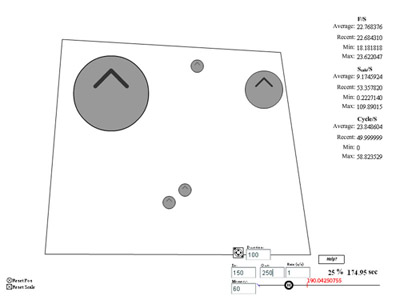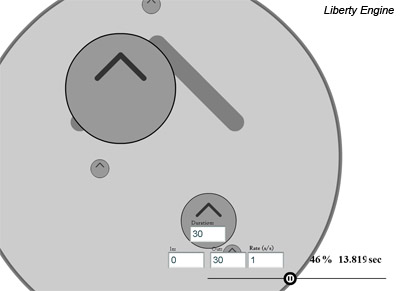Update: The Liberty Engine: Running Clean
I’ve been all damn talk for too long. Ladies and gentlemen, I give you, the Liberty Engine Demo!
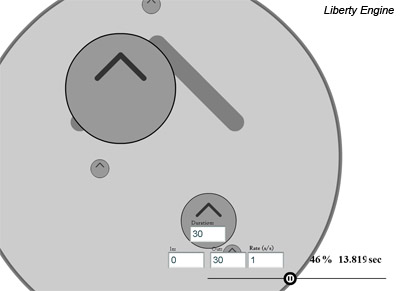
CONTROLS:
-Click the scrolling play button (or press space) to pause the animation.
-“In” and “Out” values determine number of seconds into the animation that the loop will begin and end.
-“Rate” determines the speed at which time will pass (seconds per second).
-“Duration” is the duration of the loop. If modified, it will automatically change the “Out” value.
-All forces in the system are set to enact at the 10 second mark and all calculations end at the 30 second mark.
Aside from the animation controls, this is not an interactive demo. Interactivity will probably be in the next one, but this demonstrates all of the engine principles. You’ll notice a slight lag period just as the swf loads. That’s because it is calculating all of the physics for the entire animation during the first frame. It saves all of that data and then replays it based on the passage of time. That’s why you can scroll back and forth or play at different rates (super slow-motion or fast-forward). The animation is actually set to 40fps, but I guarantee your browser can’t keep up with that speed. Fortunately, because the engine is time based rather than frame based, dropped frames do not effect the rate of movement. Oh, and by the way this is in AS2. I’ll translate it to AS3 later.
I haven’t mentioned the Liberty Engine up here very much, but it’s been a project of mine for over a year now. The concept behind the Liberty Engine is to create a physics engine that ANYONE can use; to liberate the thousands of young game developers without the programming or mathematical know-how to build the kind of games they dream of and provide it for public use free of charge. I hope, with a powerful and easy-to-use engine like this one, to foster a serious indie gaming movement at the grassroots level.
Continue Reading…