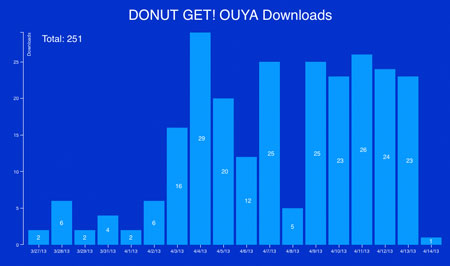Raybeem is available on Steam for Oculus Rift & HTC Vive.
Raybeem is the first VR project from Sokay. It’s not 2D. It’s not a game. Yet, it’s as close to my heart as any of the previously released Sokay products. I spent 2017 working full-time on Raybeem. I can describe it as a whirlwind, which was hard to make sense of while I was in the middle of it. I’m writing this mess to dump what’s been going on in my head into a huge blog post.
Raybeem is a virtual reality project that started out as a desire to listen to my favorite Drum & Bass station, Bassdrive.com, in Virtual Reality. As an adolescent, I spent dozens of hours of my life gazing at Winamp visualizers. Switching through visualizations to find my favorite, tweaking settings, and downloading new ones. This was the prime way of listening to music for Bryson in the year 2001.

This was my dream for 2017, listening to Drum & Bass music in VR. In a world of my creation.
Raybeem’s been a large project for me so I’ve had a hard time figuring out what to say about it. At it’s core, I consider Raybeem to be a VR music visualizer. That was the starting point for the concept, anyway. I just wanted to create an application for listening to music in VR. The different visualizations in Raybeem are thought of as “Themes.” The way I imagined, a Raybeem theme is any environment that reacts to music in some way. So a theme could be anything – realistic or abstract, interactive or non-interactive.
When I started working on Raybeem, I had a strong idea of what I was trying to build. As it turned out, even with all the notes, sketches and prototypes, I fooled myself into thinking it would be less work than it was. Here’s a brain-dump of a lot of the things I figured out on my Road to Raybeem’s release.




















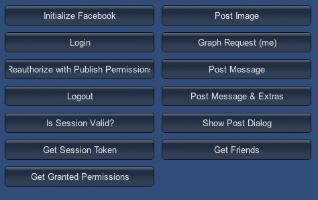
 Demo made with LWF in Unity.
Demo made with LWF in Unity.